Registering for a free License Key
Steps
Go to the Apps > Manage Apps
Click on the Dashboard Assistant for Jira Cloud under the User-installed Add-ons section to expand the panel
Click on the Configure button
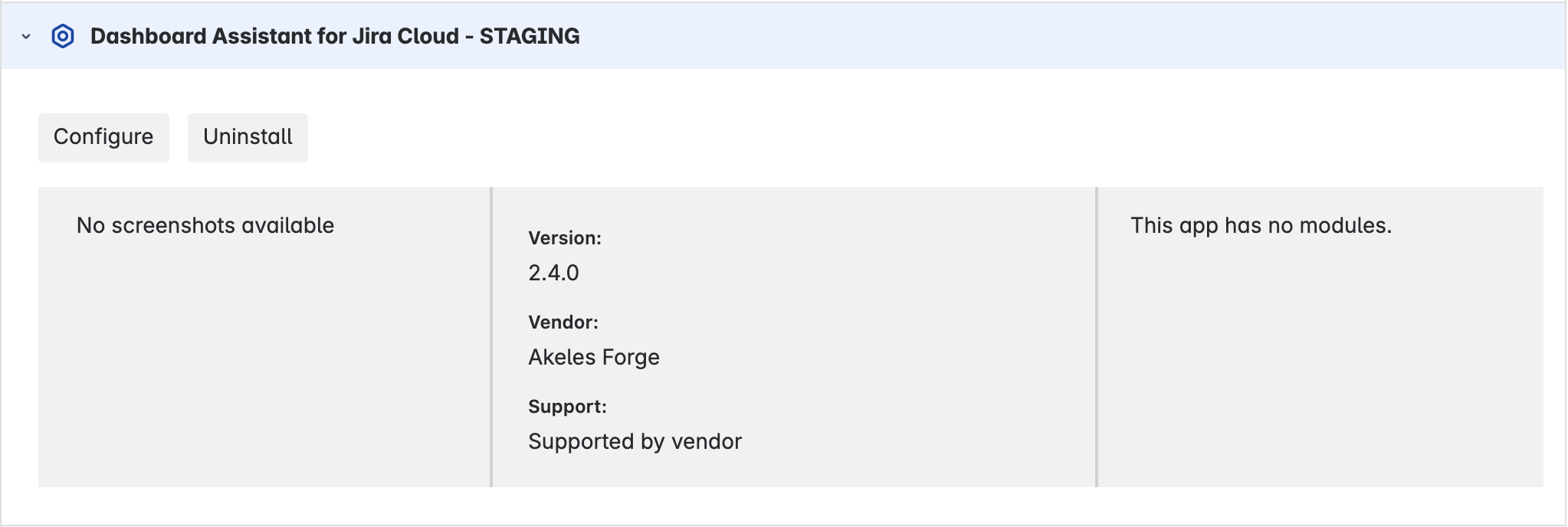
Click on the link to go to our service desk to submit a registration
Enter the details inside the following screen
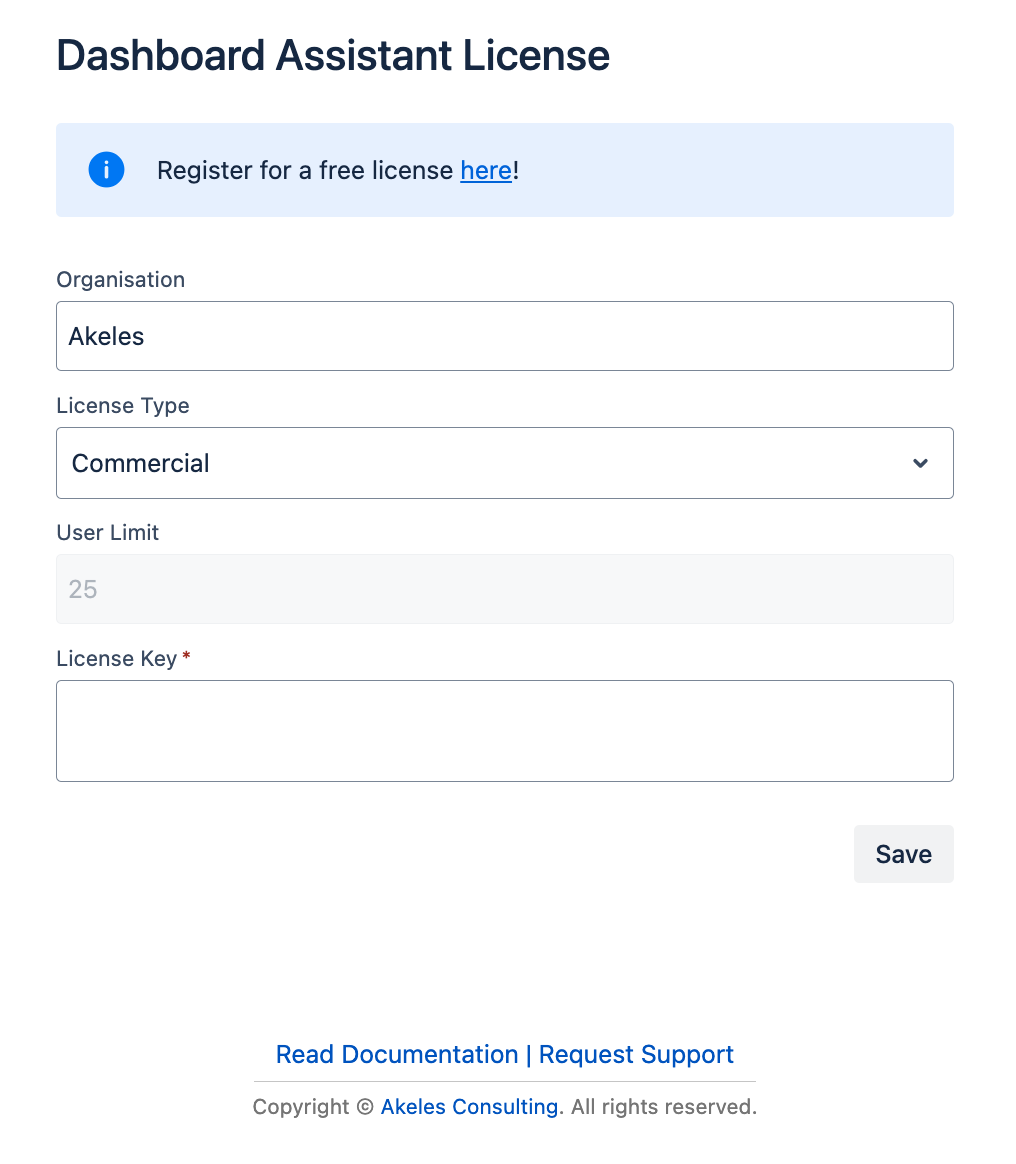
Click on Save button to save the details
The Issue Key for the submitted registration will be the Entitlement Number for support tickets
FAQs
Why is there a need to register for a free app?
Atlassian only provide the app publisher with technical contact details for paid apps.
For some of the cases below, it will be useful if we have a means to contact Jira admins for our free apps
To inform the Jira admins to manually upgrade the apps
To alert the Jira admins if the site is running above normal limits imposed by Atlassian
To alert Jira admins of security advisory (if it happens)
To countercheck on the authorised personnel who can raise support ticket on behalf of the organisation for better security
Can I add or update multiple users in case of personnel changes?
Yes, you can add them as request participants for the ticket.
Will you sell our email addresses to other people?
No. Please refer to our Data Security and Privacy Statement
