Adding a Dashboard Review Gadget
You need to have
Edit Permission for a dashboard
Permission to create a Team Managed project
By right, all users can create a team-managed project on Jira Cloud without any admin permissions. If you are unable to do, it please check with your Jira Cloud admins if they have applied the restriction.
To solve the issue, they can either
grant you the permission to create a Team Managed project or
help you to add the Dashboard Review Gadget onto the dashboard
Go to the dashboard that you want to collaborate
Click on Edit button near the top right corner of the dashboard
Search for the gadget on the right panel
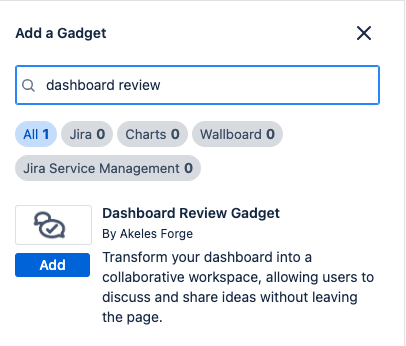
Configure the gadget
For details, please refer to Configuring the Dashboard Review Gadget.
