Installation Guide
Only Jira admins can install or integrate new apps onto your Jira site.
Select ⚙️ > Apps.
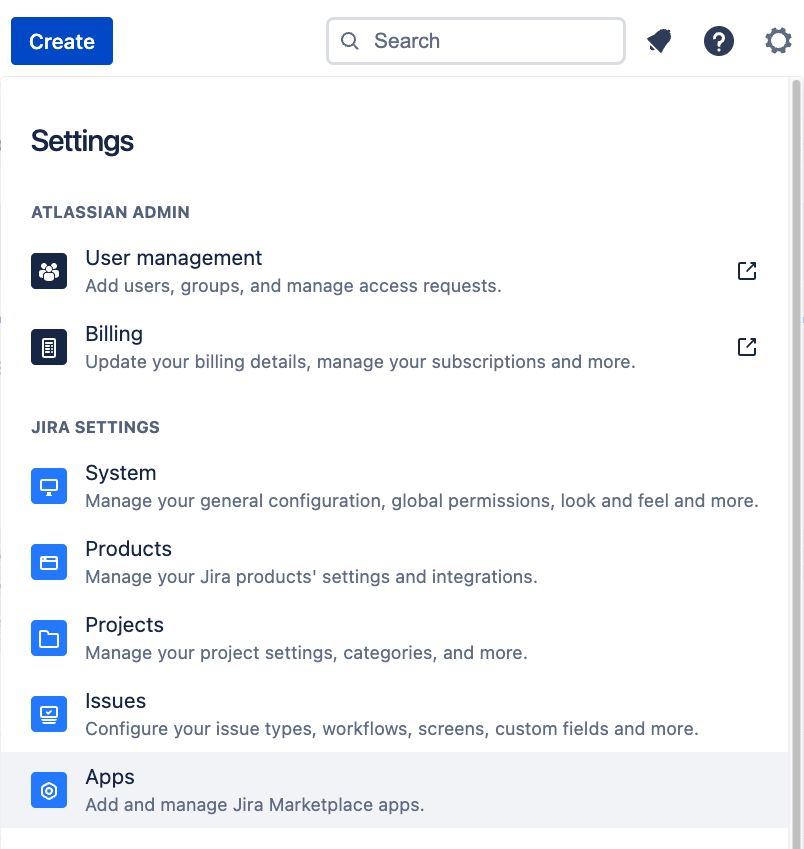
Type “Calendar Heatmap Gadget" into the search field and hit the Enter key.
Click app to view the details.
On the app detail view, click on the Get app button.
Click on the Get it now button in the new pop-up.
A dialog will pop up
When completed, a Success popup will show on the top-right corner to inform you that the app has been successfully added.
You can also check the version of the app is installed by going to the Manage apps page
Due to the effect of caching, it may take some time for the Calendar Heatmap Gadget to appear in the list of gadgets for selection. Please wait for some time and try again if it does not appear immediately.
