Unmarking Attachments
In the event some attachments have been incorrectly marked, it is still possible to recover them as long as they have not been permanently deleted.
How to Access
Login as a Jira administrator
Go to Administrator > Issue Archiver
Go to the Marked Attachments page
If you are a project admin, you can go to the Marked Attachments page in your project settings to see the corresponding marked attachments belonging to your projects.
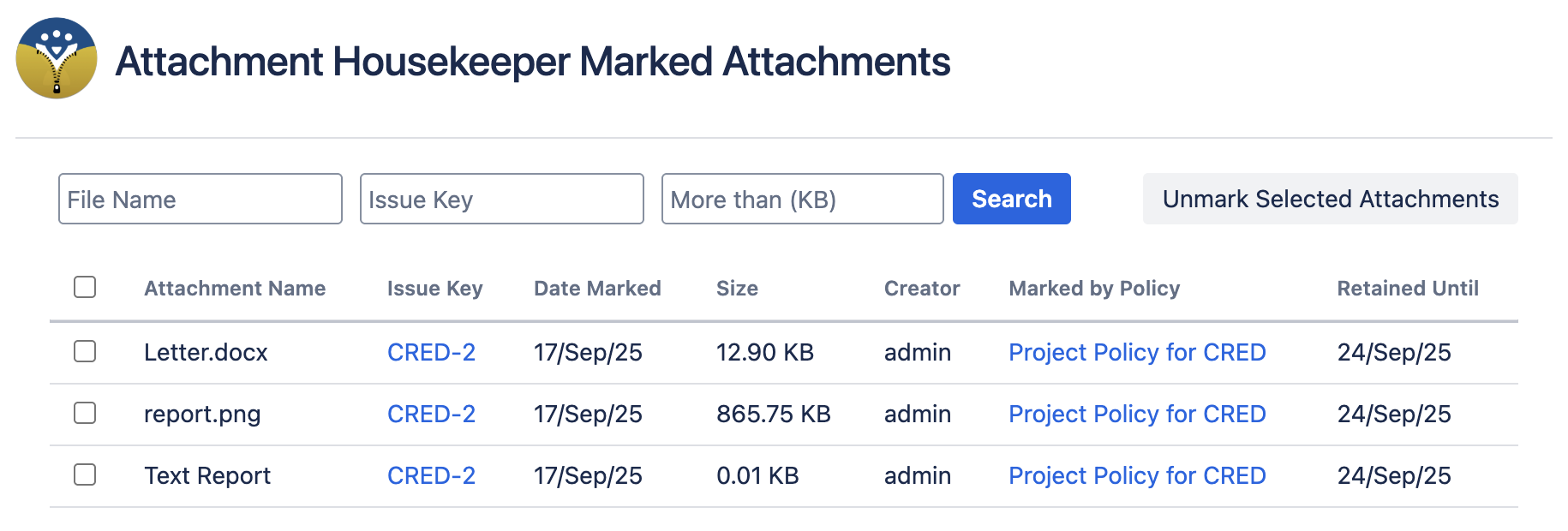
Unmarking Attachments
Select the attachments that you would like to unmark by using the checkboxes on the left
Click on Unmark Selected Attachments
You can use the search bar above to search for specific attachments. This is useful if a user reports that they are unable to access an attachment which they believe should not be marked.
