How to download past archives
- Login as a Jira Administrator
- Go to Administrator > Issue Archiver
- A list of past archive requests will be displayed
- You can navigate around in the Archive Manager as follows:
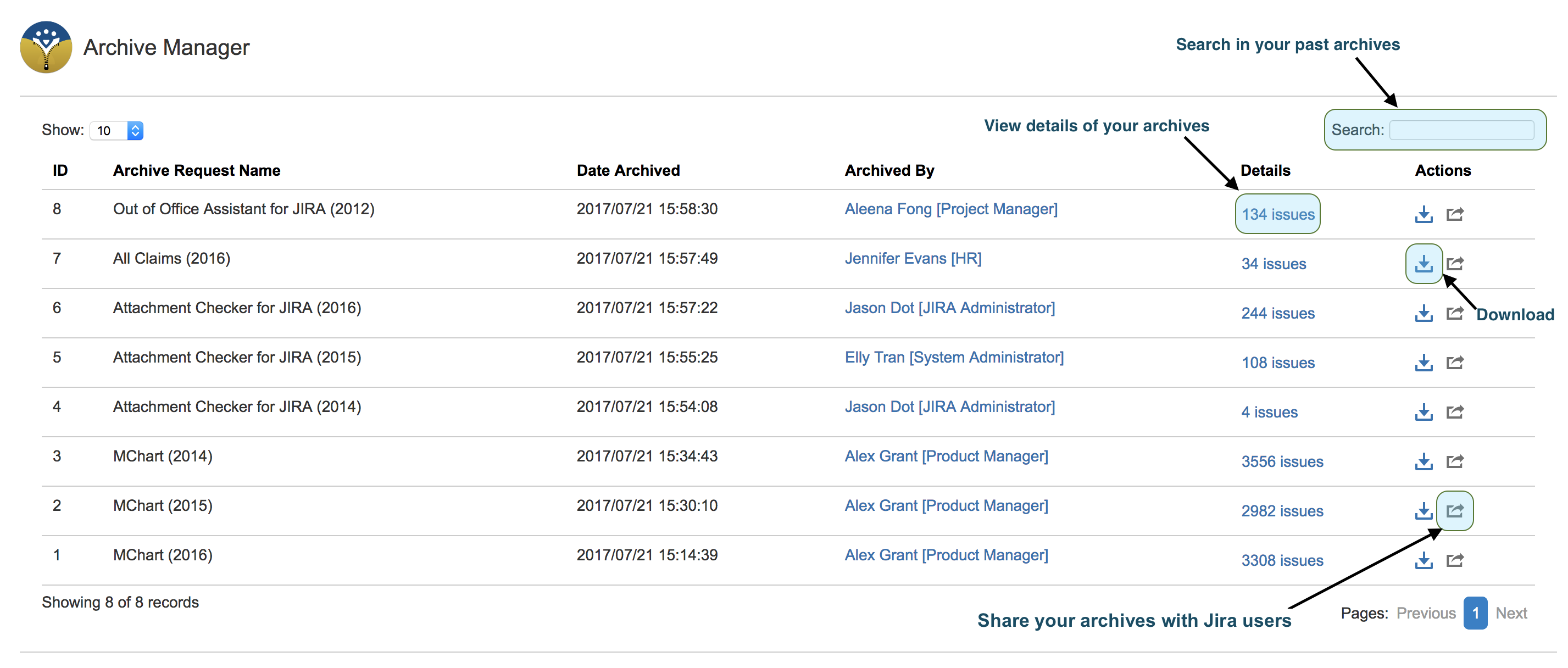
- To download, click on the Download button of the required archive request
In the event where the archives are removed from the Jira home directory, the Download icon will be disabled
