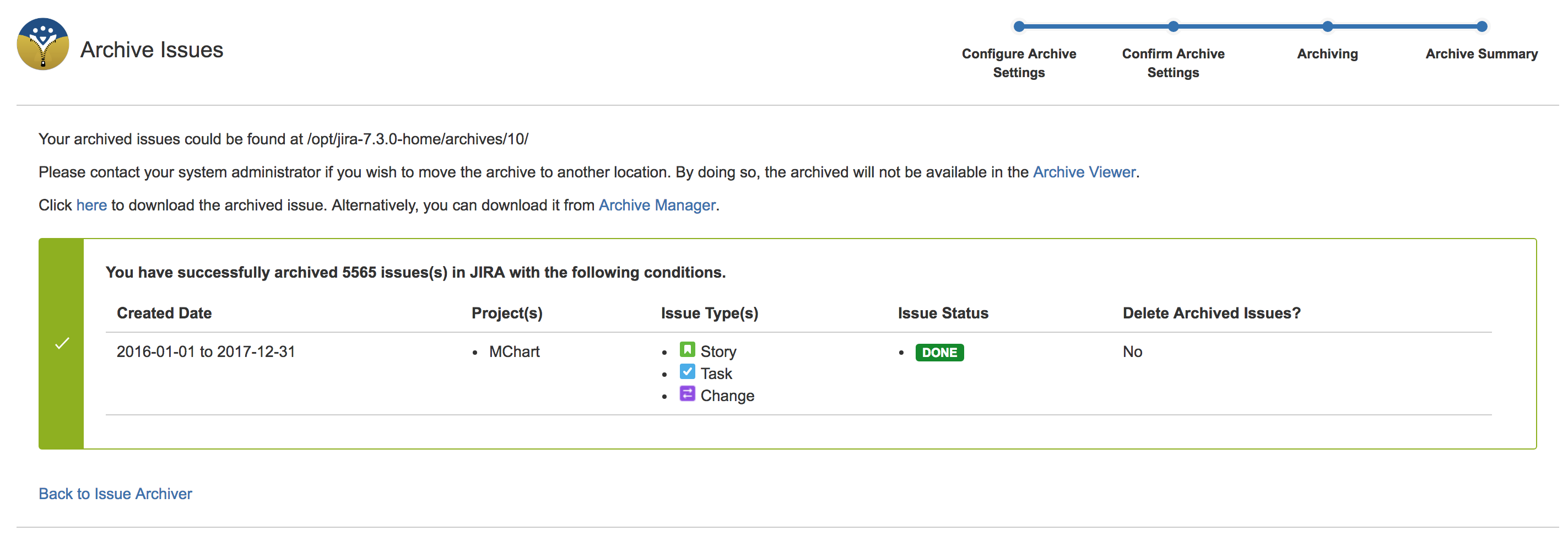How to archive issues with Issue Archiver
- Login as a Jira Administrator
- Go to Administrator > Issue Archiver > Archive Issues
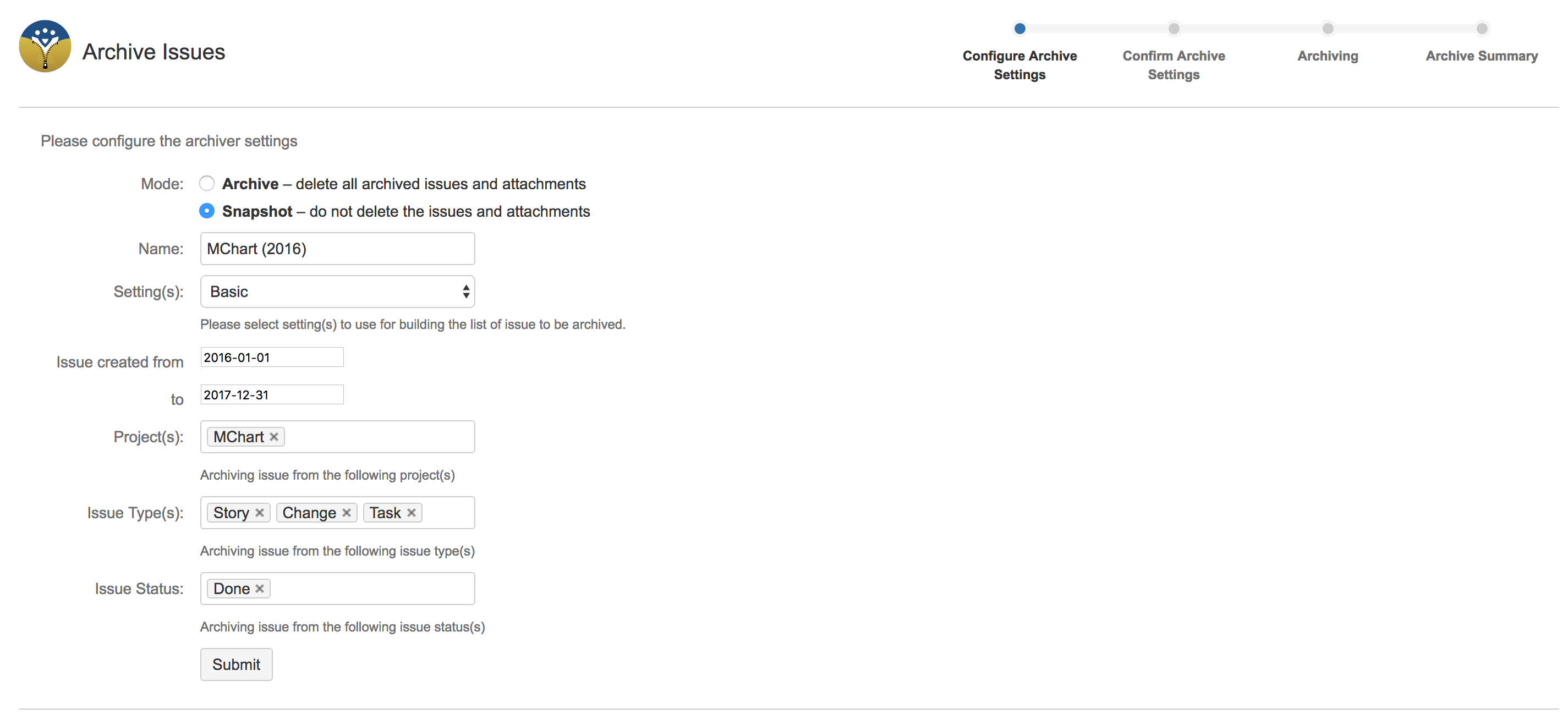
- Select the options for Mode
- Archive - Yes, delete all archived issue(s)
- Snapshot - No, do not delete my archive issue(s)
- Choose either Basic or Advanced and enter the settings to search for issue to be archived
- Upon completion, click on the Submit button
- Verify the issues to be archived is correct before clicking Start
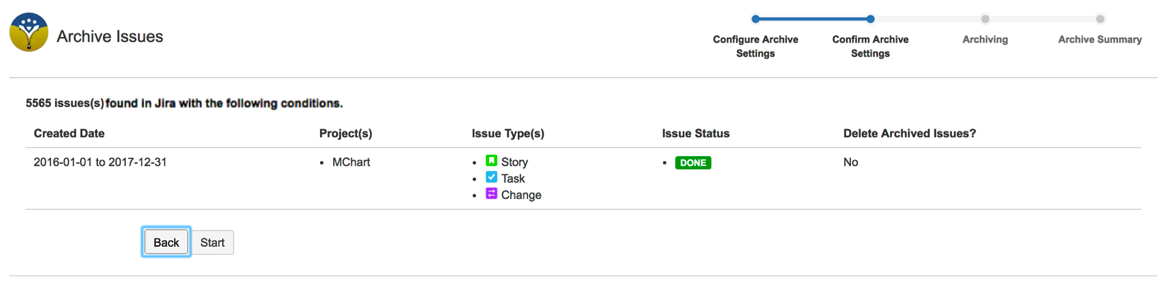
- Wait for the archiving to be completed
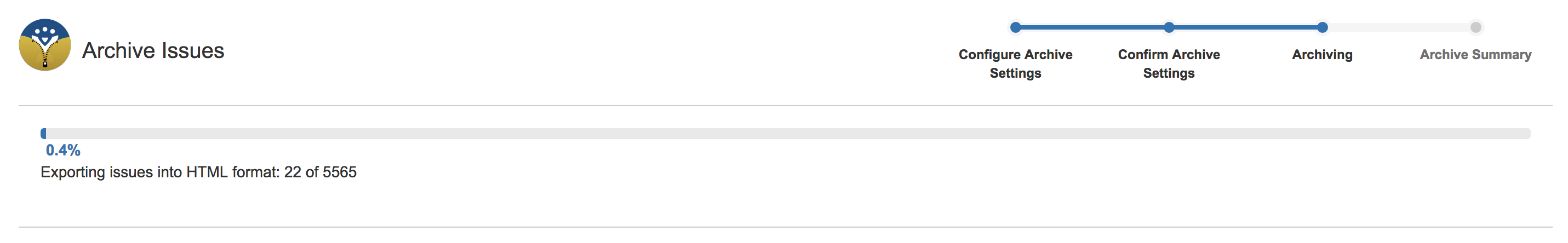
Once the archiving request is completed, you can download the archive/snapshot in a compressed zip file format. Otherwise you can download them later from Archive Manager or view them online by clicking on the Archive Viewer link
The archives are stored in an archives directory within the Jira home directory